Welcome to the LOREO Lite 3D Viewer
Please also view the page of Tips for taking
3-D pictures.
General Instructions
- This viewer may be used with or without eyeglasses. If you are
severely long or short sighted it is recommended that you keep your
glasses on.
- The viewing panel still bulges a little in brand new viewers, but settles in well after being erected and used.
- Please note that this is not a "back-lighted" viewer. It
works best when the 3D prints are well lit but not directly reflecting
light into the viewer.
- If you use bifocals please view the through the upper part
of your eyeglasses, not the lower part, which is for reading. Viewing
the pictures appears to be a close-up task, but viewing 3D images
through this viewer will not work well if you use the reading lens.
Illustrated Instructions
- by Boris Starosta
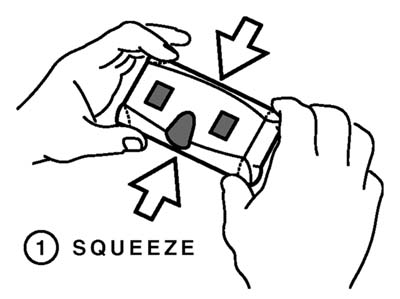
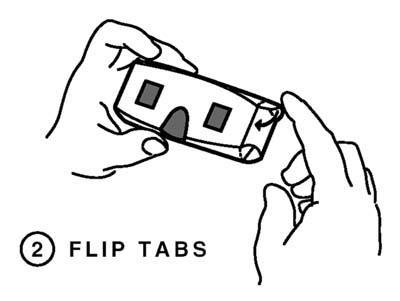
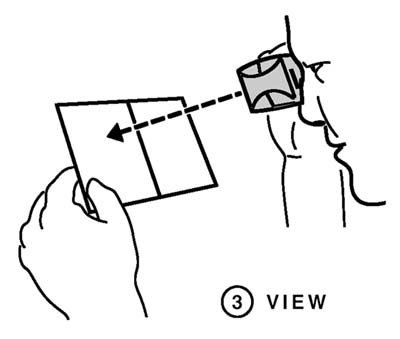
Care and Troubleshooting
- While your Loreo Lite 3D Viewer is not waterproof, it is water resistant.
Spit and phlegm droplets on the Lite Viewer should be harmless, but rain or salt water splashes will damage the card paper.
- To clean the viewer wipe with a clean cloth. A soiled lens may be gently
cleaned with lens tissue moistened with lens cleaning fluid or by breathing
on the lens surface. Never put liquid lens cleaner directly onto any lens.
Do not wipe with a dry tissue as it may scratch the lens surface.
- - - - -
Return to the Loreo Homepage.
E-mail: info@loreo.com
|